The right SMS Sender ID can make for a successful marketing campaign. The wrong one can get you blocked and considered spam. To help you save time and money by getting it right the first time, here’s everything you need to know about SMS sender ID.
If you’re a millennial yourself, you may have some understanding of the dread that comes with the ringing of the phone. It’s so prevalent amongst this generation that 81% of them feel anxious at the prospect of taking or making a call. However, ringing is where the aversion to phones ends, as it’s been discovered that 60% of those born between 1981 and 1996 are happy to receive marketing texts. And 73% of those enjoy back-and-forth communications with their favourite brands via text message.
With 14.26 million 27 to 42 years old in the UK, SMS is a smart way to market your businesses to that demographic. Considering those figures, it’s clearly important to represent your brand in the right way, give the best first impression and initiate the first step towards building trust. The way to do this is by creating the right sender ID. This is the first thing your customers will see before they decide to read or delete.
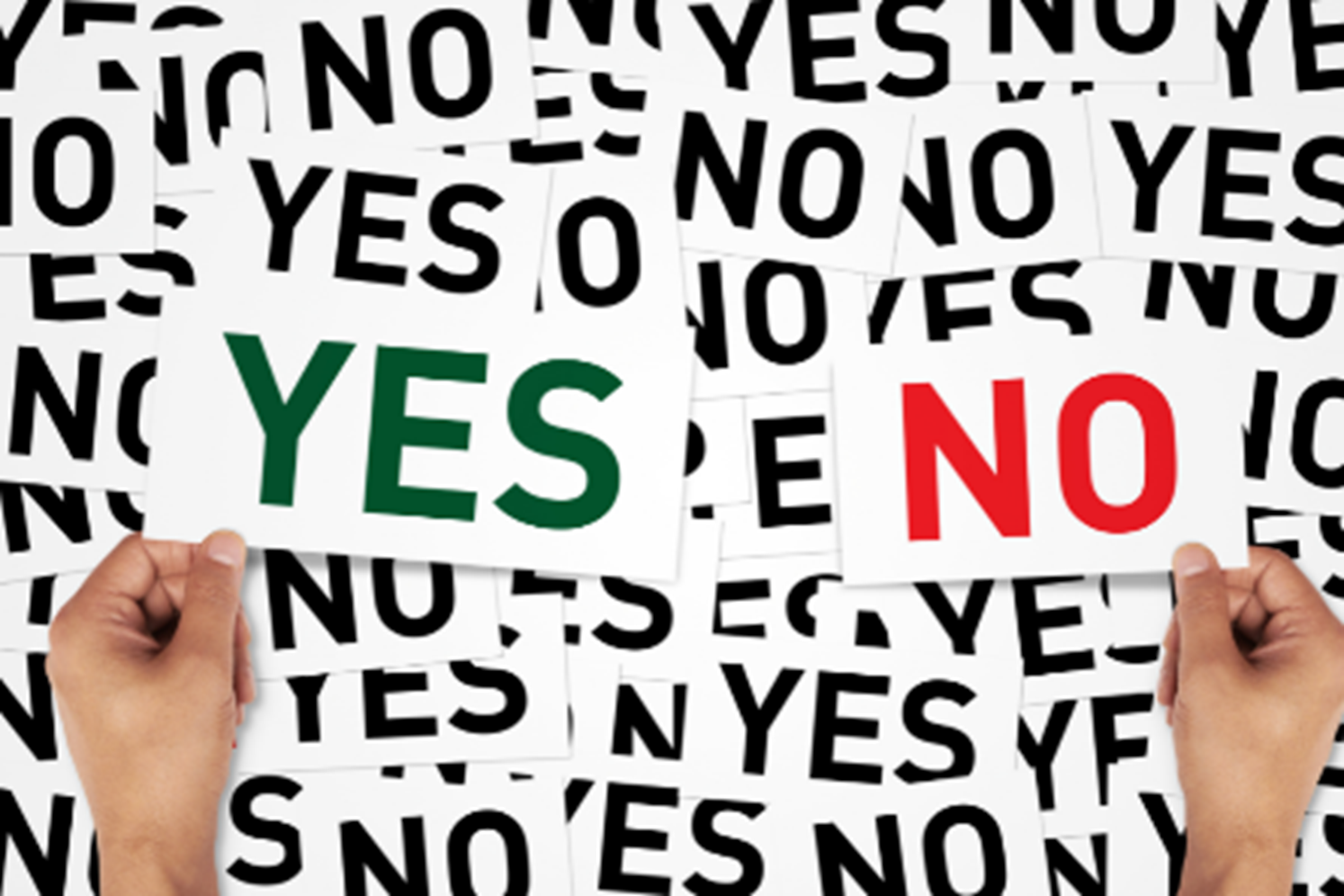
SMS sender ID with letters or words
While crafting the ideal sender ID for your business, you should also ensure that you refrain from using any prohibited words, letters and characters. To date, there are 121 restricted words which are considered generic and therefore spam-like. Most recently, Verify, Alert and Info (plus variants such as 1nfo and V_erify) were added to the list, which you can see in full below.
| 1TimePin | 2FA | Accept | Account | Active | Advise |
| Alert | Allow | Allowance | Approve | Appointment | Auth |
| AuthMsg | AuthSMS | Aware | Bank | Banking | Bill |
| Billing | Call | Card | Caution | Check | CloudOTP |
| Collection | Collect | Confirm | Contact | Control | Courier |
| Code | Delay | Delivery | Deliver | Discount | Energy |
| Fraud | Help | Info | InfoSMS | ISA | Key |
| Loan | LogMein | Logistics | Logon | Login | Malware |
| Message | Mobile | MSG | Mortgage | Network | NoReply |
| Notify | OneTimePin | Order | OTP | OTPSMS | Parcel |
| Pay | Payment | Phone Code | PhoneCode | Pin | PinCode |
| Post | Protocol | Purchase | Ratify | Receipt | Rebate |
| Refund | Repayment | Reply | Remind | Repayment | Respond |
| SMS | SMSAuth | SMSCode | SMSInfo | SMSOTP | SMSVerify |
| SMSVerify | Savings | Save | Schedule | Scam | Secure |
| Security | Send | Service | Shipping | Sign | Signin |
| Signon | SignMe | Support | System | Text | Trace |
| Tracking | Track | Trust | Update | Updates | Validate |
| VeifySMS | Verify | VerifyMe | Virus | Warning | Warn |
| Winner |
Of course, there isn’t just words or letters to choose from when deciding on your Sender ID. You can mix upper and lower case, use numbers and include the following characters (only):
| (Space) | - (Dash) | _ (Underscore) | . (Full stop) |
SMS Sender ID with numbers
You might decide that you want to use your business number or choose a UK phone number to do this. Data Soap provide UK long numbers for this exact purpose.
If you decide to use a mixture of letters and numbers, take care with using 0 and o. They can be hard to differentiate between and could be mistaken as spam if used interchangeably. This could mean that your message won’t be sent.
Industry awareness
Some industries are perfect for scammers so are sadly more scrutinised when it comes to SMS communication. So unless you are a household name, common or local brand, you may have difficulty in sending marketing SMS.
If your business belongs to the below industries, then give us a call to see how we can help get your SMS sent with your desired SMS sender ID.
- FinTech, Finance or Banking
- Healthcare
- Government
- Logistics & Delivery
- Mobile Networks

Before you hit send
What you send your customers is just as important as deciding your sender ID as there are legal requirements that you have to adhere to.
- Get consent from your customers to send marketing SMS to them
- Give customers the opportunity to easily opt out of marketing SMS
- Refrain from sending SMS between the hours of 20:00 & 09:00
- Make sure your brand is clearly identifiable
You should note that if you are an industry that offers age-restricted products and services, you may have to follow additional regulations to ensure you’re compliant before hitting send on your campaign.
Of course, as well as the dictated rules and regulations, there are also some guidelines you should follow in order to position your brand as one that is trustworthy.
- Never ask for your customer's personal details
- If you include links make sure they are readable and easy to remember
- Be clear in respect of your intent
- Don’t use language that could panic or scare your customers
- Keep to one product or service so as not to confuse your customers
If you need any more advice on setting up your email campaign with Data Soap, then call or email our friendly team who will be more than happy to help.
Message us now