Synchronous API
Currently the synchronous API supports the following validation checks.
- HLR (Home Location Register)
- Landline
- TPS (Telephone Preference Service)
- Unsubscribe
- MPS (Mailing Preference Service)
How it works
Foremost the API is synchronous, that means once a request is sent no data will be returned back until the request is finished.

Simply put, a HTTP request is made by the client server to the API and once the validation is complete the result is returned directly back. Meanwhile the server has to wait for the response.
Considerations
Prior to integrating with this Data Soap API, the following should be considered:
- There is no restriction on the number of parallel submissions that can be made to the API. However, should issues present due to high levels of traffic from an individual then a throttling limit may be placed on certain IP addresses in order to reduce system throughput.
- All account details and credentials should be treated as confidential as the client is responsible for all requests submitted.
- Every submission to the system is audited for management and security purposes.
- In the case of submitting duplicate lookups the account will be billed for each individual submission
- Because of the nature of some of the lookup types namely HLR, some submissions may result in a heavily delayed response. However, a correctly formatted lookup usually returns a result in less than a second in the majority of cases.
API
Getting Started
The first step is to setup an API password which can be set from your accounts profile section, By default access to the API is denied until a password is set. It is also important to ensure you have credits available for each validation service you wish to use. If you do not already have credits you can purchase them from the bundles page.
Making Requests
All API requests should be made to api.datasoap.co.uk using SSL on port 443, The account credentials and lookup details need to be appended as a query string. The API will always return a 200 (OK) response.
URL
https://api.datasoap.co.uk/?output=json&number={Number}&type={Type}&validationEmail={Email}&validationAddress={Address}&validationName={Name}
Headers:
Authorization: Token {Token}
URL Parameters
|
Name |
Optional? |
Description |
Examples |
|
Output |
No |
The output format, keep this as JSON (Our recommend format) |
JSON |
|
Account |
No |
The account owners current email address |
|
|
Password |
No |
Current password for the account |
#101#DataSoap |
|
Type |
No |
The type of lookup |
HLR, Landline, TPS, Unsubscribe, Email, MPS |
|
Number |
Yes |
Phone number to lookup |
0207 856 0422 |
|
ValidationEmail |
Yes |
Email address to lookup |
joe.b@datasoap.co.uk |
|
ValidationAddress |
Yes |
Postal address to lookup |
61 Alexandra Road, Lowestoft, Suffolk, NR32 3LQ. |
|
ValidationName |
Yes |
Name to lookup |
Joe Bloggs |
Note: The output format should be kept as JSON, as this is our supported and recommended format. We also support XML, however this documentation is geared towards JSON.
HTTP Responses
Each lookup type has its own response model and as such our response format has a 2 tier JSON container format which indicates the type of response. The first tier 'DataSoapAPIResponse' indicates a response from our API and the second tier is for the type of lookup result e.g.
{
"DataSoapAPIResponse": {
"HlrLookupResult": {
}
}
}
In the event of an error the response will have a field 'ErrorCode' which is a numeric representation of a specific error that needs to be handled by the requestor. It is important that the ErrorCode is handled correctly. Error responses will look like the following:
{
"DataSoapAPIResponse": {
"HlrLookupResult": {
"ErrorCode": -96
}
}
}
HTTP Response Details
TPS
The result of a successful TPS lookup will contain the following fields:
|
Field |
Description |
|
MSISDN |
phone number checked (following normalisation) |
|
TPS |
Whether the phone number is registered with the Telephone Preference Service. |
|
CTPS |
Whether the phone number is registered with the Corporate Telephone Preference Service. |
|
DNC |
Whether the phone number is on our internal Do Not Call list. |
Sample
Request Url:
https://api.datasoap.co.uk/?output=JSON&number={Number}&type=TPS
Request Headers:
Authorization: Token 29291c3daf4547f596cfd1ef2c8f664d0f726318b3084c1da1cbe05ffaad1bd5=
Response:
{
"DatasoapAPIResponse": {
"TPSResult": {
"MSISDN": "00447976123456",
"TPS": true,
"CTPS": false,
"DNC": true,
"TPSID": 12032505
}
}
}
HLR
The result of a successful HLR lookup will contain the following fields:
|
Field |
Description |
|
MSISDN |
mobile phone number checked (following normalisation) |
|
MCC |
The mobile county code |
|
MNC |
The mobile network code |
|
CountryName |
The name of the mobile country |
|
NetworkName |
The name of the mobile network |
|
On |
Whether the phone is recognised as live and switched on |
Sample:
Request Url:
https://api.datasoap.co.uk/?output=JSON&number={Number}&type=HLR
Request Headers:
Authorization: Token 29291c3daf4547f596cfd1ef2c8f664d0f726318b3084c1da1cbe05ffaad1bd5=
Response:
{
"DataSoapAPIResponse":{
"HLRResult":{
"MSISDN":"00447976123456",
"MCC":"234",
"MNC":"10",
"CountryName":"United Kingdom of Great Britain and Northern Ireland",
"NetworkName":"UK - 02 (UK) Limited",
"On":true
}
}
}
MPS
The result of a successful MPS lookup will contain the following fields:
|
Field |
Description |
|
OnMps |
Whether the address being looked up was present on the MPS |
|
DateRequested |
The date the record was registered with the MPS |
|
MatchLevel |
The level of matching: ExactMatch - The full name and address matched a record on the MPS PartialMatch - The address matched but the name only partially matched LowMatch - The address matched but the name did not. NoMatch - The address did not match. MoreDataRequired - There was not enough data to give an accurate match. |
Sample
Request Url:
https://api.datasoap.co.uk/?output=JSON&validationAddress={Address}&validationName={Name}&type=MPS
Request Headers:
Authorization: Token 29291c3daf4547f596cfd1ef2c8f664d0f726318b3084c1da1cbe05ffaad1bd5=
Response:
{
"DatasoapAPIResponse": {
"MpsResult": {
"OnMps": true,
"DateRequested": "01/01/2000",
"MatchLevel": "ExactMatch"
}
}
}
Landline
The result of a successful Landline lookup will contain the following fields:
|
Field |
Description |
|
Number |
The landline number checked (following normalisation) |
|
IsActive |
Whether the landline number was active |
Sample
Request Url:
https://api.datasoap.co.uk/?output=JSON&number={Number}&type=Landline
Request Headers:
Authorization: Token 29291c3daf4547f596cfd1ef2c8f664d0f726318b3084c1da1cbe05ffaad1bd5=
Response:
{
"DataSoapAPIResponse": {
"UnsubscribeResult": {
"MSISDN": "00442078560422",
"IsActive": true
}
}
}
The result of a successful Email lookup will contain the following fields:
|
Field |
Description |
|
|
Email checked (following normalisation) |
|
User |
The domain user identifier |
|
IsHighQuality |
Whether the email was determined as high quality |
|
Reason |
Reason for quality e.g. Low Quality - The email address is determined to have quality issues. It might be risky to send to this email address or it may be considered low value. Disposable, Accept All and role based emails are considered to be low quality Accepted Email - The SMTP server has accepted this email address Low Deliverability - Deliverability cannot be guaranteed for this email address |
|
IsFree |
Whether the email is recognised as part of a free provider service such as Gmail or Yahoo! Mail |
|
UsDisposable |
Whether the email is recognised as part of a disposable email service such as trashmail.com or mailinator.com, if this is case the email will likely expire shortly. |
|
IsRole |
Whether the email is recognised as a role based provider which is likely not a person but is likely associated with an automated process instead of a person. |
|
AcceptsAll |
Whether the email server just accepts all email regardless of recipient. |
Note:
If the field IsHighQuality is set, there is very high probability of an emails to this address being delivered successfully.
Factors which might result in an email address NOT being considered high quality would be if it was a role based email address, a disposable email address or if the email domain accepts any emails sent to it. Emails sent to an address NOT considered to be High Quality are likely to bounce or result in low engagement.
Sample
Request Url:
https://api.datasoap.co.uk/?output=JSON&validationemail={Email}&type=Email
Request Headers:
Authorization: Token 29291c3daf4547f596cfd1ef2c8f664d0f726318b3084c1da1cbe05ffaad1bd5=
Response:
{
"DataSoapAPIResponse": {
"EmailValidationResult": {
"Email": "joe.b@datasoap.co.uk",
"User": "joe.b",
"Domain": "datasoap.co.uk",
"IsHighQuality": false,
"Reason": "Low Deliverability",
"IsFree": false,
"IsDisposable": false,
"IsRole": false,
"AcceptsAll": true
}
}
}
An unsuccessful email query will result in an error response. An example is below. Detail on the error codes can be found in the Error Codes section.
Error Sample
{
"DatasoapAPIResponse": {
"EmailValidationResult": {
"Email": "test@example.com",
"ErrorCode": -26,
"Reason": "No Connect"
}
}
}
Unsubscribe
The result of a successful Unsubscribe lookup with contain the following fields:
|
Field |
Description |
|
MSISDN |
The phone number checked (following normalisation) |
|
OnCompany |
Whether the phone number was on the account owners unsubscribe list |
|
OnCompanyDateAdded |
The date which the number was added to the account owners unsubscribe list |
|
OnGlobal |
Whether the phone number was on Liquid11's global unsubscribe list |
|
OnGlobalDateAdded |
The date which the number was added to the global unsubscribe list |
Note:
The field 'OnGlobal' and 'OnGlobalDateAdded' are only available if the global unsubscribe feature is enabled on the account by a member of the datasoap team.
Sample
Request Url:
https://api.datasoap.co.uk/?output=JSON&number={Number}&type=Unsubscribe
Request Headers:
Authorization: Token 29291c3daf4547f596cfd1ef2c8f664d0f726318b3084c1da1cbe05ffaad1bd5=
Response:
{
"DataSoapAPIResponse": {
"UnsubscribeResult": {
"MSISDN": "00442078560422",
"OnCompany": false,
"OnCompanyDateAdded": null
}
}
}
Generic Error Codes
Current error codes returned by the platform are:
Common to all services
|
Code |
T or P |
Description |
|
-99 |
NA |
Your password or your username wasn't recognised. Please ensure you are using your API credentials and not your account login details |
|
-98 |
NA |
You do not have enough credit on your account for this operation. Please top-up using the website or by contacting your Account Manager |
|
-97 |
* Temporary |
"Please report to Liquid11" is usually seen when an unexpected error occurs. In small volumes these are not usually significant but we like to keep track of them. You should see very few of these |
|
-96 |
Permanent |
The mobile number, landline number or email address provided for validation wasn't recognised as valid. Please ensure that the right lookup type is selected (e.g, HLR (Mobile Validation) is only for mobile numbers) and that the value is syntactically correct |
|
-92 |
Permanent | Your account has exceeded that maximum number of lookups allowed for a non verified account, please contact support on 0207 856 0422 |
|
-90 |
* Temporary | You have hit your defined rate limit, This is a limit that you defined against the api token. |
HLR lookups
|
Code |
T or P |
Description |
|
-12 |
* Temporary |
The destination networks are not responding to queries. We recommend you try again as this is often a temporary occurrence |
|
-10 or -11 |
* Temporary |
The request was accepted but no response came back within an acceptable timeframe. For example, a number within a service centre that's too congested to answer. Typically less than 1% of requests will return this error. We recommend you retry this number, however if this error code is returned multiple times over a period of time it is likely the number is dead |
|
-8 |
Permanent |
The number appeared to be a valid mobile number but it was rejected as invalid when submitted to the network |
|
-7 |
* Temporary |
The network does not support SMS for the recipient. Most recipient devices resulting in this error will not support voice either although this is not guaranteed |
|
-6 |
Permanent |
The mobile number is a member of a closed user group such as the emergency services |
|
-5 |
* Temporary |
The destination network has blocked SMS for the recipient. Most recipient devices resulting in this error will not support voice either although this is not guaranteed |
|
-4 |
Permanent |
The recipient device does not support SMS. Most devices with this error will not support voice either although this is not guaranteed |
|
-3 |
Permanent |
A valid number that's not in use by the destination network at that time |
|
-2 |
* Temporary |
"Please report to Liquid11" usually occurs when an unexpected error occurs such as a signalling fault at the destination network. In small volumes these are not usually significant but we like to keep track of them. You should see very few of these |
Email Lookups
|
Code |
T or P |
Description |
|
-29 |
* Temporary |
The SMTP server was unavailable to process the request |
|
-28 |
* Temporary |
The SMTP server returned an unexpected/invalid response |
|
-27 |
* Temporary |
The SMTP session timed out |
|
-26 |
* Temporary |
Could not connect to the SMTP server |
|
-22 |
Permanent |
The email address was rejected by the SMTP server and does not exist |
|
-21 |
Permanent |
The domain name either does not exist or has not been configured to receive email |
* Temporary error codes may return a different result when tried a second time in quick succession due to network fluctuations.